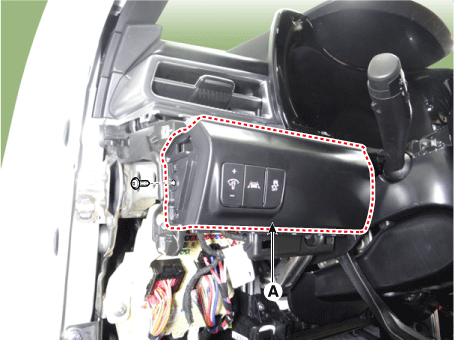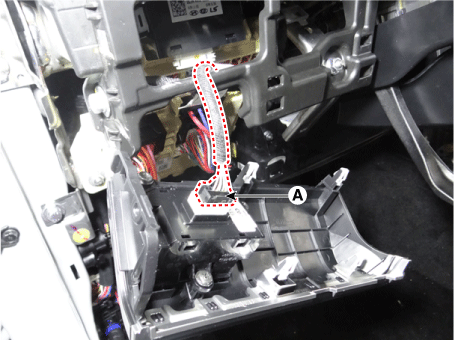Kia Optima: Front View Camera System / Lane Keeping Assist (LKA) ON/OFF Switch
Schematic diagrams
| Connector and Terminal Function |
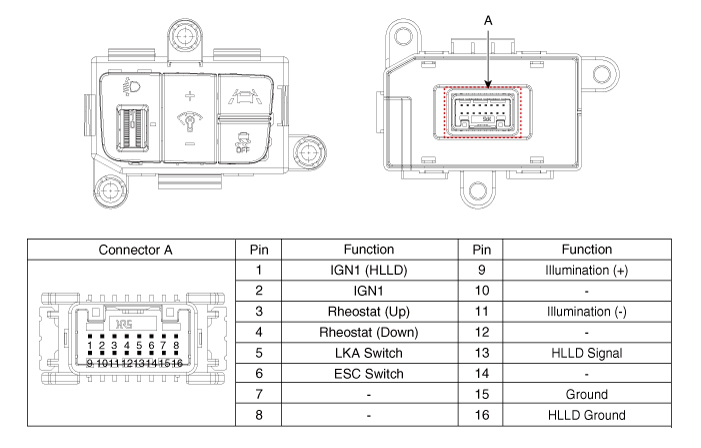
Repair procedures
| Inspection |
| 1. |
Disconnect the negative (-) battery terminal. |
| 2. |
Remove the crash pad lower panel. (Refer to Body - "Crash Pad Lower Panel") |
| 3. |
Remove the crash pad garnish [LH] (Refer to Body - "Crash Pad Garnish") |
| 4. |
Remove the crash pad lower garnish after loosening the mounting screws.
|
| 5. |
Disconnect the crash pad lower garnish switch connector (A).
|
| 6. |
Operate the LKA on/off switch, then check for continuity between terminals.
|
| Removal |
| 1. |
Disconnect the negative (-) battery terminal. |
| 2. |
Remove the crash pad lower panel. (Refer to Body - "Crash Pad Lower Panel") |
| 3. |
Remove the crash pad garnish [LH] (Refer to Body - "Crash Pad Garnish") |
| 4. |
Remove the crash pad lower garnish after loosening the mounting screws.
|
| 5. |
Disconnect the crash pad lower garnish switch connector (A).
|
| Installation |
| 1. |
Install in the reverse order of removal. |
 Front View Camera Unit
Front View Camera Unit
Schematic diagrams
Circuit Diagram
Repair procedures
Inspection
1.
In the body electrical system, failure can be quickly diagnosed by using
Kia Diagno ...
 Front Radar System
Front Radar System
Components and components location
Components Location
1. Smart Cruise Control (SCC)
switch
2. Front radar unit
Description and operation
De ...
Other information:
Kia Optima DL3 2019-2025 Service and Repair Manual: Integrated Memory Seat (IMS) Unit
Specifications Specifications Item Specifications Rated voltage DC 12 V Operating voltage DC 9 - 16 V Operating temperature range -22 to 167°F (-30 to 75°C) ...
Kia Optima DL3 2019-2025 Owner's Manual: Air conditioning
Press the A/C button to turn the air conditioning system on (indicator light will illuminate). Press the button again to turn the air conditioning system off. WARNING - Reduced Visibility Continuous use of the climate control system in the recirculated air position may allow humidity to inc ...