Kia Optima DL3: Outside rearview mirror / Reverse parking aid function
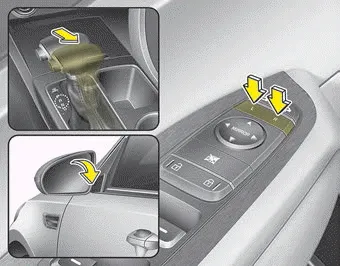
While the vehicle is moving in reverse, the outside rearview mirror( s) will move downward to aid reverse parking. According to the position of the outside rearview mirror switch, the outside rearview mirror( s) will operate as follows:
L/R : When the remote control outside rearview mirror switch is selected to the L (left) or R (right) position, both outside rearview mirrors will move downward.
Neutral : When the remote control outside rearview mirror switch is placed in the middle position, the outside rearview mirrors will not operate while the vehicle is moving rearward.
The outside rearview mirrors will automatically revert to their original positions under the following conditions:
1. The ignition switch is in the OFF position.
2. Shift lever is moved to any position except R (Reverse).
3. Remote control outside rearview mirror switch is placed in the middle position.
The electric remote control mirror switch allows you to adjust the position of the left and right outside rearview mirrors. To adjust the position of either mirror, press the R or L button (1) to select the right side mirror or the left side mirror, then press a corresponding point ( ) on the mirror adjustment control to position the selected mirror up, down, left or right.
Electric type The outside rearview mirror can be folded or unfolded by pressing the switch when the ignition switch is ACC or ON position as below.
Other information:
Kia Optima DL3 2019-2025 Service and Repair Manual: Vanity Lamp
Repair procedures Removal When removing with a flat-tip screwdriver or remover, wrap protective tape around the tools to prevent damage to components. 1.
Kia Optima DL3 2019-2025 Service and Repair Manual: In-car Sensor
Description and operation Description The In-car air temperature sensor is built in the heater & A/C control unit. The sensor contains a thermistor which measures the temperature of the inside. The signal decided by the resistance value which changes in accordance with perceived inside temperature, is delivered to heater co
Categories
- Manuals Home
- Kia Optima Owners Manual
- Kia Optima Service Manual
- Body Electrical System
- Engine Mechanical System
- Engine Control Module (ECM)
- New on site
- Most important about car
