Kia Optima: Door locks / Operating door locks from inside the vehicle
With the door lock button

- To unlock a door, push the door lock button (1) to the “Unlock” position. The red mark on the button will be visible.
- To lock a door, push the door lock button (1) to the “Lock” position. If the door is locked properly, the red mark on the door lock button will not be visible.
- To open a door, pull the door handle (2) outward.
- If the inner door handle of the driver’s (or front passenger’s) door is pulled when the door lock button is in the lock position, the button will unlock and the door will open.
- Front doors cannot be locked if the ignition key is in the ignition switch and any front door or rear door is opened.
- Doors cannot be locked if the smart key is in the vehicle and a door is open.
WARNING
Do not pull the inner door handle of any door while the vehicle is moving as the door could open causing serious injury or death to occupant.
If a power door lock ever fails to function while you are in the vehicle, try one or more of the following techniques to exit:
- Operate the door unlock feature repeatedly (both electronic and manual) while simultaneously pulling on the door handle.
- Operate the other door locks and handles, front and rear.
- Lower a front window and use the key to unlock the door from outside.
WARNING
Do not pull the inner door handle of driver’s (or passenger’s) door while the vehicle is moving.
With central door lock switch

■ Driver side
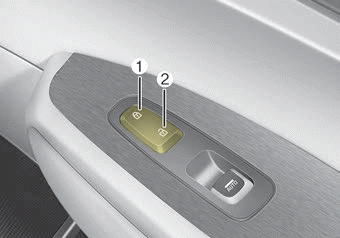
■ Passenger side
Operate by pressing the central door lock switch.
- When pressing the right portion(1) for driver side or the upper portion( 1) for passenger side of the switch, all vehicle doors will lock.
- When pressing the left portion(2) for driver side or the lower portion( 2) for passenger side of the switch, all vehicle doors will unlock.
- If the key is in the ignition switch (or if the smart key is in the vehicle) and any door is opened, the doors will not lock even though the right portion(1) for driver side or upper portion(1) for passenger side of the central door lock switch is pressed.
WARNING - Doors
The doors should always be fully closed and locked while the vehicle is in motion to prevent the accidental opening of the door, which could lead to serious injuries or death.
WARNING - Unattended children/animals
Never leave children or animals unattended in your vehicle. An enclosed vehicle can become extremely hot, causing death or severe injury to unattended children or animals who cannot escape the vehicle.
Impact sensing door unlock system
In the event of air bag deployment resulting from a vehicle impact, all doors will automatically unlock.
✽ NOTICE
You can select some auto door lock/unlock features in “User Settings”
❈ For more information, refer to “User Settings” in this chapter.
 Operating door locks from outside the vehicle
Operating door locks from outside the vehicle
To remove the cover (For Type C):
1. Pull out the door handle.
2. Press the lever (3) located inside the bottom part of the cover with a key
or flat-head screwdriver.
3. Push out the cover whil ...
 Child-protector rear door lock
Child-protector rear door lock
The child safety lock is provided to help prevent children from accidentally
opening the rear doors from inside the vehicle. The rear door safety locks should
be used whenever children are in th ...
Other information:
Kia Optima DL3 2019-2025 Service and Repair Manual: A/C Pressure Transducer
Description and operation Description The A/C Pressure Transducer (APT) converts the pressure value of high pressure line into voltage value after measuring it. By converted voltage value, engine ECU controls the cooling fan by operating it high speed or low speed. Engine ECU stops ...
Kia Optima DL3 2019-2025 Service and Repair Manual: Rear Door
Components and components location Components 1. Rear door trim 2. Rear door delta inner cover 3. Rear door belt inside weatherstrip 4. Rear door module 5. Rear door panel 6. Rear door lower channel 7. Rear door belt outside weatherstrip 8. Rea ...
