Kia Optima: Headrest (for front seat) / Removal and reinstallation
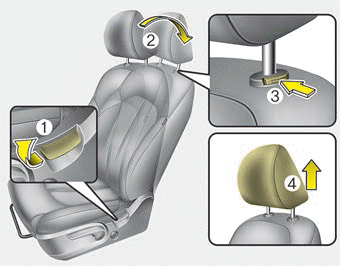
■ Type A
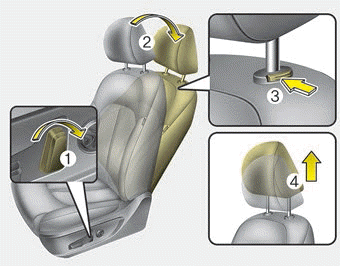
■ Type B
To remove the headrest:
1. Recline the seatback (2) with the recline lever or switch (1).
2. Raise headrest as far as it can go.
3. Press the headrest release button (3) while pulling the headrest up (4).
WARNING - Headrest Removal
NEVER allow anyone to ride in a seat with the headrest removed or reversed. Headrests can provide critical neck and head support in a crash.
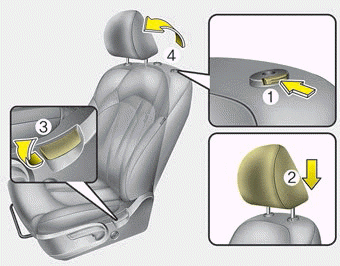
■ Type A
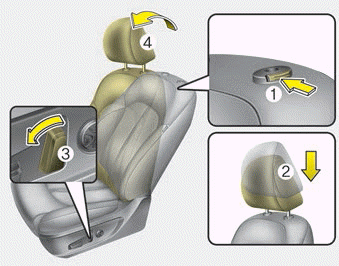
■ Type B
To reinstall the headrest :
1. Put the headrest poles (2) into the holes while pressing the release button (1) or switch(1).
2. Recline the seatback (4) with the recline lever or switch (3).
3. Adjust the headrest to the appropriate height.
WARNING - Headrest Reinstallation
To reduce the risk of injury to the head or neck, always make sure the headrest is locked into position and adjusted properly after reinstalling.
 Adjusting the height up and down
Adjusting the height up and down
To raise the headrest, pull it up to the desired position (1). To lower the headrest,
push and hold the release button (2) on the headrest support and lower the headrest
to the desired position ...
 Seatback pocket
Seatback pocket
The seatback pocket is provided on the back of the front passenger’s and driver’s
seatbacks.
WARNING - Seatback pockets
Do not put heavy or sharp objects in the seatback pockets. In an accid ...
Other information:
Kia Optima DL3 2019-2025 Owner's Manual: Starting the engine with a smart key
1.Carry the smart key or place it inside the vehicle. 2.Make sure the parking brake is firmly applied 3.Place the transmission shift lever in P (Park). Depress the brake pedal fully. You can also start the engine when the shift lever is in the N (Neutral) position. 4.Press the engine start/stop ...
Kia Optima DL3 2019-2025 Owner's Manual: Air cleaner
Filter replacement The air filter must be replaced when necessary, and should not be washed. While inspecting the air clear element, the air filter can be cleaned using compressed air. 1. Pull out the air cleaner cover. 2. Unlock by turning the locking lever downward. 3. Pull the air ...
