Kia Optima DL3: Lane Keeping Assist (LKA) system / LKA operation
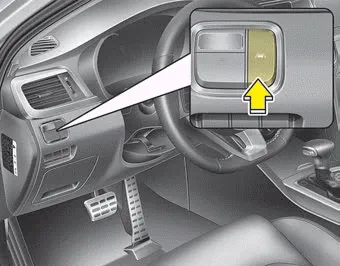
To activate/deactivate the LKA:
With the ignition switch in the ON position, press the LKA button located on the instrument panel on the lower left hand side of the driver.
The indicator in the cluster display will initially illuminate white.
When the indicator(white) activated in the previous ignition cycle, the system turns on without any control.
If you press the LKA button again, the indicator on the cluster display will go off.
The color of indicator will change depend on the condition of LKA.
- White : Sensor does not detect the lane marker or vehicle speed is less than
64 km/h (40 mph).
- Green : Sensor detects the lane marker and system is able to control the steering.
The Lane Keeping Assist system is designed to detect the lane markers on the road with a front view camera at the front windshield, and assists the driver’s steering to help keep the vehicle in the lanes.
To see the LKA screen on the LCD display in the cluster, Tab to the ASSIST mode ( ). For further details, refer to [menu settings] in chapter 4.
Other information:
Kia Optima DL3 2019-2026 Service and Repair Manual: Power Door Lock Module
Repair procedures Inspection When prying with a flat-tip screwdriver or use a prying trim tool, wrap it with protective tape, and apply protective tape around the related parts, to prevent damage.
Kia Optima DL3 2019-2026 Service and Repair Manual: Washer Motor
Repair procedures Inspection Washer Motor 1. With the washer motor connected to the reservoir tank, fill the reservoir tank with water. Before filling the reservoir tank with water, check the filter for foreign mat
Categories
- Manuals Home
- Kia Optima Owners Manual
- Kia Optima Service Manual
- Engine Mechanical System
- Body Electrical System
- Headlamps
- New on site
- Most important about car
