Kia Optima DL3: Your vehicle at a glance / Interior overview
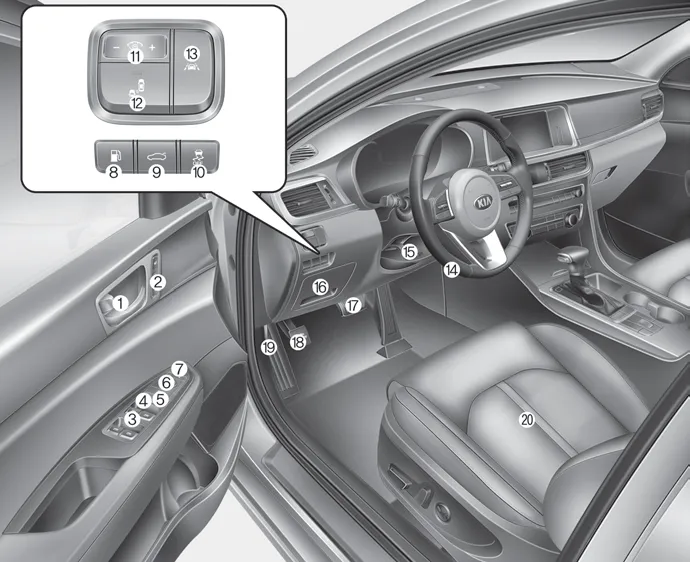
1. Inside door handle
2. Driver position memory button
3. Power window switch
4. Central door lock switch
5. Power window lock button
6. Outside rearview mirror control
7. Outside rearview mirror folding
8. Fuel filler lid open button
9. Trunk open button
10. ESC off button
11. Instrument panel illumination control
12. BCW On/Off button
13. LKA On/Off button
14. Steering wheel
15. Tilt and telescopic steering control lever
16. Inner fuse panel
17. Brake pedal
18. Parking brake pedal
19. Hood release lever
20. Seat
■ Front view 1. Hood (Features of your vehicle) 2. Head lamp (Features of your vehicle) Head lamp (Maintenance) 3. Fog lamp (Features of your vehicle) Fog lamp (Maintenance) 4.
1. Light control/Turn signals 2, Driver’s front air bag 3. Horn 4. Instrument cluster 5. Wiper and washer control lever 6. Ignition switch Engine start/stop button 7.
Other information:
Kia Optima DL3 2019-2026 Service and Repair Manual: Keyless Entry And Burglar Alarm
Specifications Specification Item Specification Operating temperature 14 - 140°F (-10 - 60°C) RF Modulation FSK RF Frequency 433.
Kia Optima DL3 2019-2026 Service and Repair Manual: Power Window Motor
Schematic diagrams Circuit Diagram [Safety Window Motor] [Standard Window Motor] Repair procedures Inspection Front Power Window Motor 1. Disconnect the negative battery terminal. 2.
Categories
- Manuals Home
- Kia Optima Owners Manual
- Kia Optima Service Manual
- Timing Chain
- Body Electrical System
- Rear Bumper Assembly
- New on site
- Most important about car
