Kia Optima DL3: Body Electrical System / Button Engine Start System
Components and components location
| Components (1) |
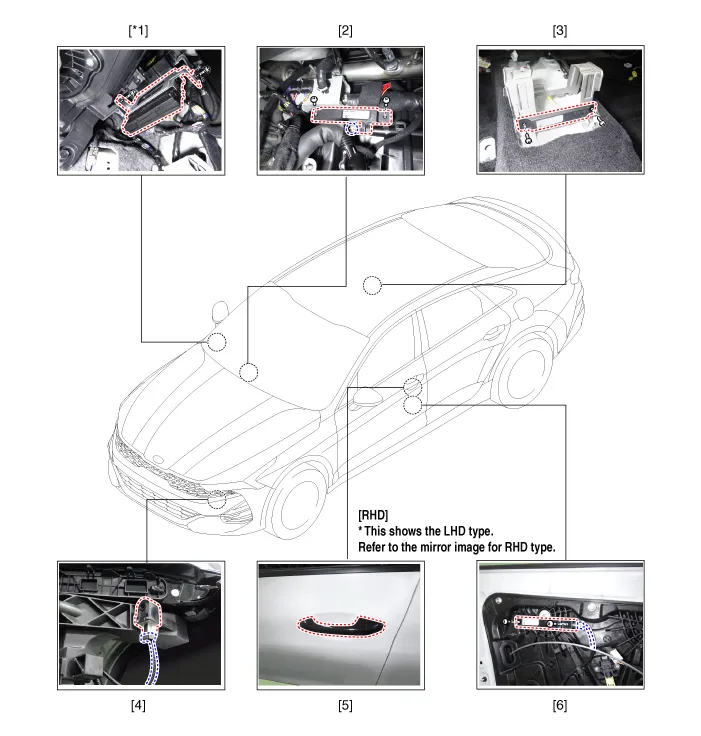
| 1. Integrated body control unit
(IBU) 2. Interior antenna 1 3. Interior antenna 2 |
4. Buzzer 5. Door handle & door antenna 6. Front door antenna |
| Components (2) |
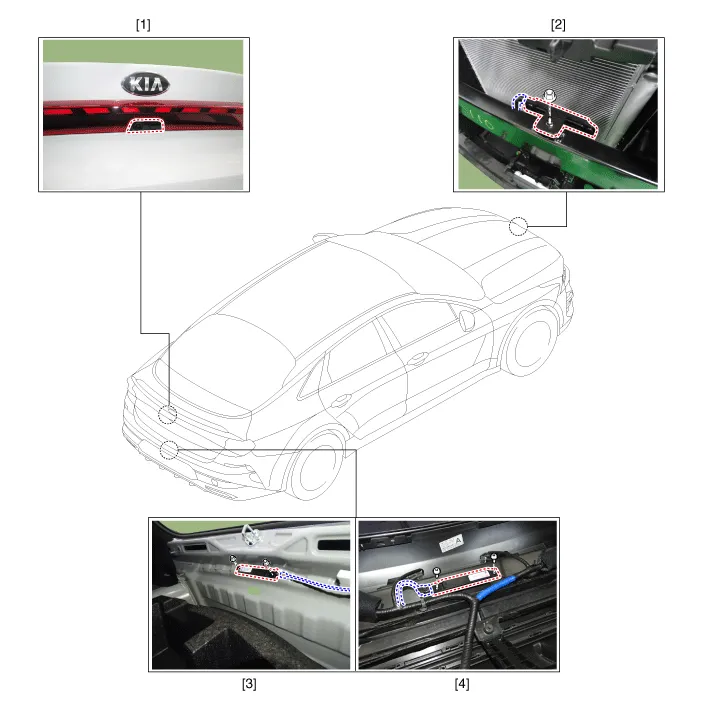
| 1. Trunk open switch 2. Front antenna |
3. Interior antenna 3 4. Exterior bumper antenna |
Description and operation
| Description |
System Overview
The System offers the following features:
| – |
Changing the state of engine ignition and power by using the start button. |
| – |
Controlling external relays for ACC / IGN1 / IGN2 terminal switching and STARTER, without use of mechanical ignition switch. |
| – |
Indicating the vehicle status on display by displaying messages. |
| – |
Immobilizer function by LF transponder communication between fob and fob holder. |
| – |
Redundant architecture for high system dependability. |
| – |
Interface with Low Speed CAN vehicle communication network. |
| – |
Interface with LIN vehicle communication network depending on platform. |
The RKE and SMART KEY functions are not considered part of this Button Engine Start system and are specified in a separate system.
System Main Function
| – |
Switching of ACC / IGN1 / IGN2 terminals. |
| – |
Control of the STARTER relay BAT line (high side) based on communication with EMS ECU. |
| – |
Management of the Immobilizer function. |
| – |
Management of BES warning function. |
Wireless Communications
The electric signal is used to exchange information between vehicle and FOB key. For now, button engine start is applied with smart key FOB key together.
Smart key function is explained separately so refer to the corresponding system contents.
System flowchart
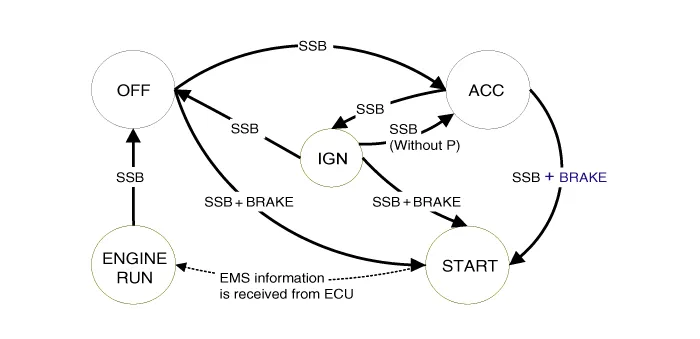
System Block Diagram
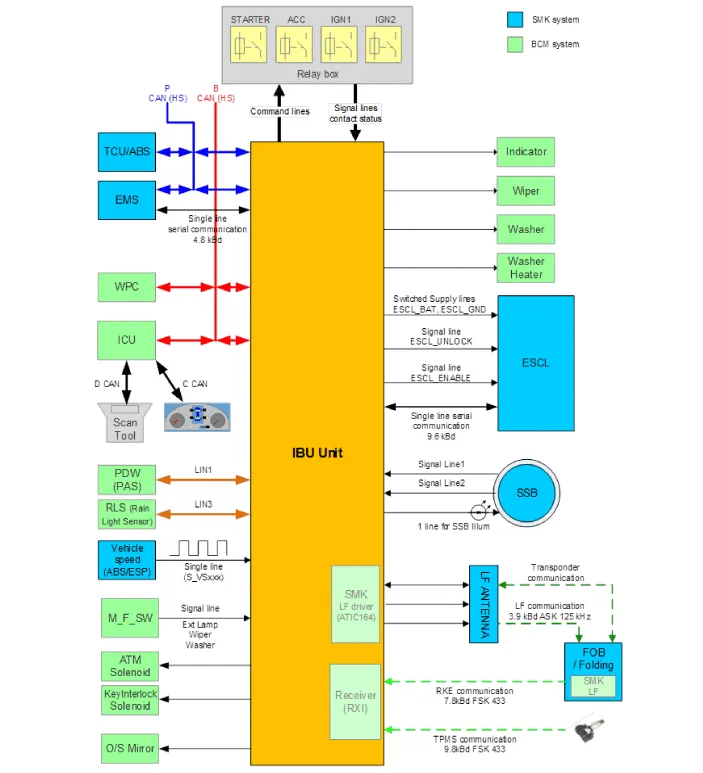
Integrated Body Control Unit (IBU)
The IBU manages all functions related to:
| – |
Start Stop Button (SSB) monitoring |
| – |
Immobilizer communication (with Engine Management System unit for releasing immobilizer) |
| – |
Authentication server (Validity of Transponder and in case of Smart Key option Passive Fob authentication ) |
| – |
System consistency monitoring |
| – |
System diagnosis |
| – |
Control of display message / warning buzzer |
Limp Home Mode
| – |
In case of no input signal for the brake (AT specification), the ACC mode shall move to “START” by pressing SSM for more than 10 seconds. |
| – |
In case of problems with communication between EMS and CAN (the EMS state), the “START” state moved to the “ENGINE RUN” based on RPM input. |
| – |
In case that one out of two SSB input lines is disconnected, the electric power cycling is available when SSB is pressed twice within 10 seconds. The buzzer rings when the button is pressed in the first time. The electric power cycling is available and buzzer stops when the button is pressed twice within 10 seconds. |
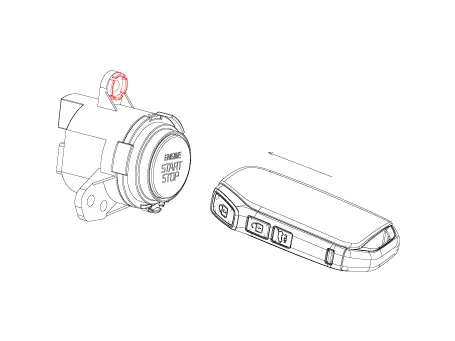
Terminal and Starter Relay
Relay is used to switch the terminal ACC / IGN1 / IGN2. Normally-open relay is operated by smart key unit.
One relay coil is connected to output terminal of IBU
Electronic Steering Column Lock (ESCL)
The ESCL is needed to lock the steering column in order to prevent unauthorized usage of the vehicle.
In order to achieve the required safety integrity level, the ESCL is controlled and monitored by the IBU.
Such redundant architecture guarantees that the ESCL motor is supplied only during locking/unlocking operation and that it is disconnected from the battery and ground lines otherwise to avoid unexpected operation while the vehicle is in motion.
Data are exchanged between the ESCL and IBU through an encrypted serial communication interface.
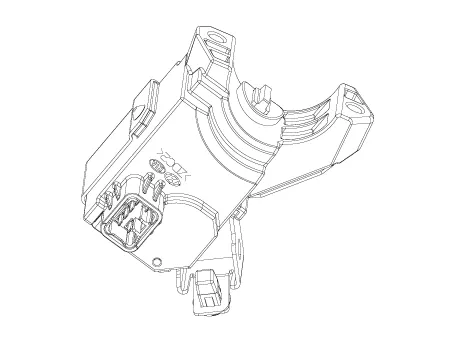
BES System State Chart
| System states in learnt mode |
In learnt mode, the BES System can be set in 6 different states, depending on the status of the terminals, ESCL and Engine status:
|
System State |
Terminal Status |
ESCL Status |
Engine status |
|
1. OFF - Locked |
OFF |
Locked |
Stopped |
|
2. OFF - Unlocked |
OFF |
Unlocked |
Stopped |
|
3. ACC |
ACC |
Unlocked |
Stopped |
|
4. IGN |
IGN1, IGN2, ACC |
Unlocked |
Stopped |
|
5. Start |
IGN1, Start |
Unlocked |
Cranking |
|
6. IGN - Engine |
IGN1, IGN2, ACC |
Unlocked |
Running (means "self-running") |
Referring to the terminals, the system states described in the table above are same as those one found in a system based on a mechanical ignition switch. The one of distinction with Mechanical-Ignition-Switch based system is that the BES system allows specific transition from [OFF] to [START] without going through [ACC] and [IGN] states.
System states in virgin mode
The BES System can be set in 5 different states (OFF locked is not available in virgin mode), depending on the status of the terminals, ESCL and Engine status:
|
System State |
Terminal Status |
ESCL Status |
Engine status |
|
1. OFF - Unlocked |
OFF |
Unlocked |
Stopped |
|
2. ACC |
ACC |
Unlocked |
Stopped |
|
3. IGN |
IGN1, IGN2, ACC |
Unlocked |
Stopped |
|
4. Start |
IGN1, START with special pattern of activation see Chap 6.2.1 for details
|
Unlocked |
Cranking |
|
5. IGN - Engine |
IGN1, IGN2, ACC |
Unlocked |
Running (means "self-running") |
Referring to the terminals, the system states described in the table above are same as those one found in a system based on a mechanical ignition switch. The one of distinction with Mechanical-Ignition-Switch based system is that the BES system allows specific transition from [OFF] to [START] without going through [ACC] and [IGN] states.
Repair procedures Inspection 1. Remove the overhead console lamp. (Refer to Lighting System - "Overhead Console Lamp") 2.
Schematic diagrams Connector and Terminal function Repair procedures Removal 1. Disconnect the negative battery terminal.
Other information:
Kia Optima DL3 2019-2025 Service and Repair Manual: Smart Key Antenna
Repair procedures Removal Interior Antenna 1 1. Disconnect the negative battery terminal. 2. Remove the surround view monitor (SVM) unit. (Refer to Advanced Driver Assistance System (ADAS) - "Surround View Monitor (SVM) Unit") 3.
Kia Optima DL3 2019-2025 Service and Repair Manual: Washer Motor
Repair procedures Inspection Washer Motor 1. With the washer motor connected to the reservoir tank, fill the reservoir tank with water. Before filling the reservoir tank with water, check the filter for foreign mat
Categories
- Manuals Home
- Kia Optima Owners Manual
- Kia Optima Service Manual
- Charging System
- Engine Mechanical System
- Front Door Outside Handle
- New on site
- Most important about car
